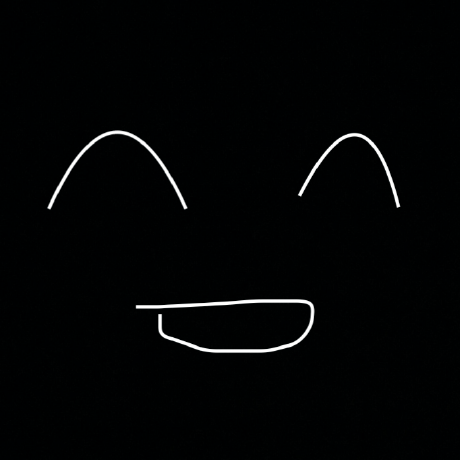# Node.js + Express + MySQL + Sequelize example
이 포스팅에서는 Node.js + Express + MySQL + Sequelize를 사용하여 간단한 CRUD를 예시로 알아보겠습니다! 구현 이후에는 postman을 이용하여 직접 호출하는 것 까지 해보겠습니다
# 프로젝트 구조
| 프로젝트 구조 |
|---|
| /src |
| ㅣㅡ app |
| ㅣㅡ /config |
| ㅣㅡㅡ /db.config.js |
| ㅣㅡ /controllers |
| ㅣㅡㅡ /tutorial.controller.js |
| ㅣㅡ /modules |
| ㅣㅡㅡ /index.js |
| ㅣㅡㅡ /tutorial.model.js |
| ㅣㅡ /routes |
| ㅣㅡㅡ /tutorial.routes.js |
| ㅣㅡ package.json |
| ㅣㅡ server.js |
db.config.js는 MYSQL 연결 및 Sequelize 구성을 위한 설정 파일입니다.server.js는 CORS를 구성하고, Express를 초기화 및 Sequelize 연결, 서버 연결을 담당합니다.models에서는 MYSQL 테이블 구성을 담당합니다.controllers에서는 모든 crud 작업을 처리합니다.routes는 front에서 접근할 경로를 정의합니다.
# 초기 설치
원하는 위치에서 폴더를 만듭니다.
$ mkdir express-mysql-example
$ cd express-mysql-example
package.json 사용을 위해 npm 초기화 합니다. npm init를 입력한 이후 계속 enter 쳐줍니다
프로젝트 진행을 위해 dependencies를 설치합니다
npm install express sequelize mysql2 body-parser cors --save
# express 웹 서버 추가
아래와 같이 코딩 이후 터미널에서 node server.js를 실행하고 localhost:8080에 접속하여 { message: "this is express server" }가 출력되는지 확인합니다
// src/server.js
const express = require("express");
const bodyParser = require("body-parser");
const cors = require("cors");
const app = express();
var corsOptions = {
origin: "http://localhost:8081"
};
app.use(cors(corsOptions));
app.use(bodyParser.json());
app.use(bodyParser.urlencoded({ extended: true }));
const db = require("./app/models");
db.sequelize.sync();
// 개발 중에는 기존 테이블을 삭제하고 데이터베이스를 다시 동기화해야 할 수 있습니다. force: true다음 코드로 사용
// db.sequelize.sync({ force: true }).then(() => {
// console.log("Drop and re-sync db.");
// });
require("./app/routes/turorial.routes")(app);
const PORT = process.env.PORT || 8080;
app.listen(PORT, () => {
console.log(`Server is running on port ${PORT}.`);
});
Express가 웹서버를 구축합니다body-parser가 request를 구분하고req.body객체를 생성합니다.cors는 서버에 연결하고자 하는 front의 주소와 연결을 허용해줍니다.
# MYSQL config 데이터 구성
module.exports = {
HOST: "localhost",
USER: "root",
PASSWORD: "xxxxx", // mysql 초기 설정한 비밀번호
DB: "test",
dialect: "mysql",
pool: {
max: 5,
min: 0,
acquire: 30000,
idle: 10000
}
};
처음 5 개의 매개 변수는 MySQL 연결 용입니다. pool선택 사항이며 Sequelize 연결 풀 구성에 사용됩니다.
- max: 풀의 최대 연결 수
- min: 풀의 최소 연결 수
- idle: 연결이 해제되기 전에 유휴 상태 일 수있는 최대 시간 (밀리 초)
- acquire: 오류가 발생하기 전에 해당 풀이 연결을 시도하는 최대 시간 (밀리 초)
# Sequelize 초기화
// modules/index.js
const dbConfig = require("../config/db.config.js");
const Sequelize = require("sequelize");
const sequelize = new Sequelize(dbConfig.DB, dbConfig.USER, dbConfig.PASSWORD, {
host: dbConfig.HOST,
dialect: dbConfig.dialect,
operatorsAliases: false,
pool: {
max: dbConfig.pool.max,
min: dbConfig.pool.min,
acquire: dbConfig.pool.acquire,
idle: dbConfig.pool.idle
}
});
const db = {};
db.Sequelize = Sequelize;
db.sequelize = sequelize;
// routes 사용
db.tutorials = require("./tutorial.model.js")(sequelize, Sequelize);
module.exports = db;
# Sequelize 모델 정의
// modules/tutorial.model.js
module.exports = (sequelize, Sequelize) => {
const Tutorial = sequelize.define("tutorial", {
title: {
type: Sequelize.STRING
},
description: {
type: Sequelize.STRING
},
published: {
type: Sequelize.BOOLEAN
}
});
return Tutorial;
};
# controller 정의
// controllers/tutorial.controller.js
const db = require("../models");
const Tutorial = db.tutorials;
const Op = db.Sequelize.Op;
// Create and Save a new Tutorial
exports.create = (req, res) => {
// Validate request
if (!req.body.title) {
res.status(400).send({
message: "Content can not be empty!"
});
return;
}
// Create a Tutorial
const tutorial = {
title: req.body.title,
description: req.body.description,
published: req.body.published ? req.body.published : false
};
// Save Tutorial in the database
Tutorial.create(tutorial)
.then(data => {
res.send(data);
})
.catch(err => {
res.status(500).send({
message:
err.message || "Some error occurred while creating the Tutorial."
});
});
};
// Retrieve all Tutorials from the database.
exports.findAll = (req, res) => {
const title = req.query.title;
var condition = title ? { title: { [Op.like]: `%${title}%` } } : null;
Tutorial.findAll({ where: condition })
.then(data => {
res.send(data);
})
.catch(err => {
res.status(500).send({
message:
err.message || "Some error occurred while retrieving tutorials."
});
});
};
// Find a single Tutorial with an id
exports.findOne = (req, res) => {
const id = req.params.id;
Tutorial.findByPk(id)
.then(data => {
res.send(data);
})
.catch(err => {
res.status(500).send({
message: "Error retrieving Tutorial with id=" + id
});
});
};
// Update a Tutorial by the id in the request
exports.update = (req, res) => {
const id = req.params.id;
Tutorial.update(req.body, {
where: { id: id }
})
.then(num => {
if (num == 1) {
res.send({
message: "Tutorial was updated successfully."
});
} else {
res.send({
message: `Cannot update Tutorial with id=${id}. Maybe Tutorial was not found or req.body is empty!`
});
}
})
.catch(err => {
res.status(500).send({
message: "Error updating Tutorial with id=" + id
});
});
};
// Delete a Tutorial with the specified id in the request
exports.delete = (req, res) => {
const id = req.params.id;
Tutorial.destroy({
where: { id: id }
})
.then(num => {
if (num == 1) {
res.send({
message: "Tutorial was deleted successfully!"
});
} else {
res.send({
message: `Cannot delete Tutorial with id=${id}. Maybe Tutorial was not found!`
});
}
})
.catch(err => {
res.status(500).send({
message: "Could not delete Tutorial with id=" + id
});
});
};
// Delete all Tutorials from the database.
exports.deleteAll = (req, res) => {
Tutorial.destroy({
where: {},
truncate: false
})
.then(nums => {
res.send({ message: `${nums} Tutorials were deleted successfully!` });
})
.catch(err => {
res.status(500).send({
message:
err.message || "Some error occurred while removing all tutorials."
});
});
};
// find all published Tutorial
exports.findAllPublished = (req, res) => {
Tutorial.findAll({ where: { published: true } })
.then(data => {
res.send(data);
})
.catch(err => {
res.status(500).send({
message:
err.message || "Some error occurred while retrieving tutorials."
});
});
};
# routes 정의
// routes/tutorial.routes.js
module.exports = app => {
const tutorials = require("../controllers/tutorial.controller.js");
var router = require("express").Router();
// Create a new Tutorial
router.post("/", tutorials.create);
// Retrieve all Tutorials
router.get("/", tutorials.findAll);
// Retrieve all published Tutorials
router.get("/published", tutorials.findAllPublished);
// Retrieve a single Tutorial with id
router.get("/:id", tutorials.findOne);
// Update a Tutorial with id
router.put("/:id", tutorials.update);
// Delete a Tutorial with id
router.delete("/:id", tutorials.delete);
// Delete all Tutorials
router.delete("/", tutorials.deleteAll);
app.use("/api/tutorials", router);
};
# API 테스트
node server.js를 실행하여 서버를 실행합니다.
# post
POST -> `http://localhost:8080/api/tutorials`
body -> {"title": "title 1", "description": "desc 1"}
생성 확인합니다.
# get
GET -> `http://localhost:8080/api/tutorials`
위에서 만든 {"title": "title 1", "description": "desc 1"} 출력 확인합니다.
# 개별 get
GET -> `http://localhost:8080/api/tutorials/1`
위에서 만든 {"title": "title 1", "description": "desc 1"} 출력 확인합니다.
# delete
delete -> `http://localhost:8080/api/tutorials/1`