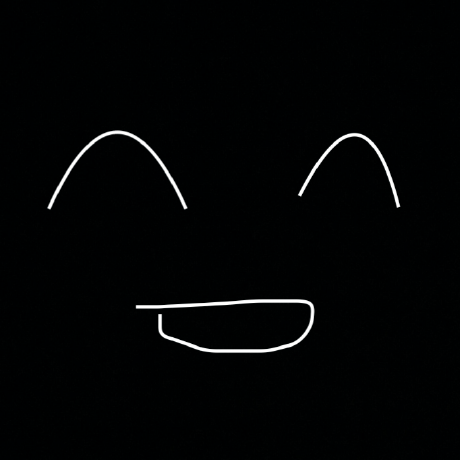# husky, lint-staged로 git commit 전에 eslint, prettier 체크하기
여러 인원이 있는 회사에서 일관성 있는 컨벤션 및 빌드에러 방지를 위해 git commit를 할때 바뀐 폴더에 대해 lint 체크를 하고 prettier를 실행 하도록 합니다. eslint 에러에 걸리면 commit은 취소됩니다.
# husky, lint-staged 설치
yarn add -D husky lint-staged
# husky 세팅
npx husky-init && yarn
# lint-staged 설정
- pre-commit 파일을 아래와 같이 수정
...
yarn lint-front
# package.json 수정
{
"script": {
...
"lint-front": "lint-staged"
},
"lint-staged": {
// 프로젝트에 있는 이번 commit에 변경된 모든 ts, tsx 파일을 대상으로 아래 명령어를 실행한다.
"*.{ts,tsx}": [
"eslint --fix",
"prettier --config ./.prettierrc --write -u" // 루프레벨에 있는 .prettierrc를 기준으로 prettier를 실행한다.
]
}
}
- 이후 파일 변경 및
git commit을 하면 lint-staged가 실행된다.
# 에러
# hint: The 'pre-commit' hook was ignored because it's not set as executable.
- terminal를 pre-commit이 있는 디렉토리로 이동 후,
chmod +x .husky/pre-commit실행
# typescript 파일이 eslint 에 걸리지 않으면
{
"lint-staged": {
"renderer/**/*.{js,ts,jsx,tsx}": [
"eslint --ext .tsx,.ts . --quiet --fix",
"prettier --config ./.prettierrc.json --write -u"
]
}
}
.eslintrc파일에서 아래 rules 추가
{
"rules": {
"react/jsx-filename-extension": ["warn", { "extensions": [".tsx"] }],
"import/extensions": [
"error",
"ignorePackages",
{ "ts": "never", "tsx": "never" }
],
"@typescript-eslint/no-unused-vars": 2,
"no-empty-pattern": 2,
"no-case-declarations": 2,
"@typescript-eslint/no-empty-interface": 2
}
}