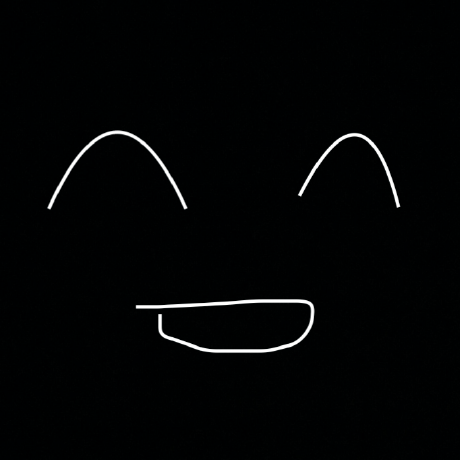# Sequelize pagenation 예시
sequelize로 페이지네이션을 할 경우 sequelize에서 제공하는 limit와 offset를 이용하면 손쉽게 구현할 수 있습니다.
let pageNum = req.query.page; // 요청 페이지 넘버
let offset = 0;
if (pageNum > 1) {
offset = 10 * (pageNum - 1);
}
post.findAll({
// pagination
offset: offset,
limit: 10
});
return 되는 요소의 숫자 (total count) 까지 알고 싶을 때는 findAndCountAll를 사용합니다.
User.findAndCountAll({
include: [{ model: Profile, where: { active: true } }],
limit: 3
});
# 종합
let limit = 10;
let offset = 0 + (req.body.page - 1) * limit;
Posts.findAndCountAll({
offset: offset,
limit: limit,
order: [["date", "ASC"]]
})
.then(async result => {
return res.status(200).json({
status: true,
message: res.__("success"),
innerData: result
});
})
.catch(err => {
return validator.InvalidResponse(res, `${err}`);
});
# 에러
Sequelize findAndCountAll 사용시 count가 배열 length만큼 카운팅되지 않고 더 많이 카운팅 되는 현상
- Wrong count query for findAndCountAll with include #7225 검색
const landingList = await Landing.findAndCountAll({
include: {
model: db.companies,
as: "companies",
attributes: ["name"]
},
// 아래 distinct: true를 추가하면 연결된 테이블로 인해 count가 바뀌는 현상을 박을 수 있다.
distinct: true,
limit,
offset
});