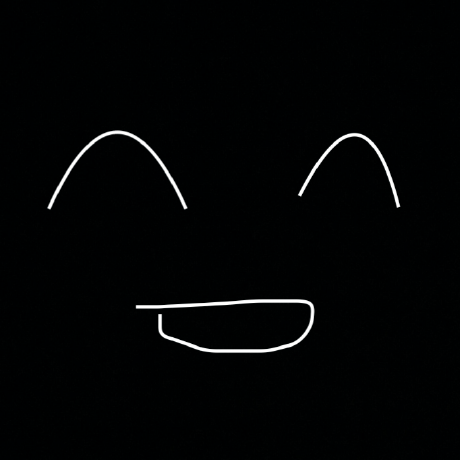# 밑줄위로 올리기
아래 코드 샌드박스와 같이 특정 글자를 관통하는 밑줄을 넣어야하는 때가 있습니다. 그럴땐 아래와 같이 2가지 방법으로 진행하시면 됩니다.
# text-decoration
첫번째 방법은 text decoration를 이용하는 방법입니다. 먼저 underline으로 해당 div의 아래에 줄을 긋고, 그 줄을 위로 끌어올리는 형식으로 이용합니다. 줄의 두께, 색 모두 커스텀 가능합니다. text-underline-offset의 음수값이 잘 작동하지 않는 브라우저도 있으니 꼭 확인하시기 바랍니다.
text-decoration: underline;
text-decoration-color: #f0cdb9
text-decoration-thickness: 10px;
text-underline-offset: -30px;
# after 속성 이용
두번째 방법은 css의 after를 이용하는 방법입니다. 아래와 같은 방법으로 after 속성을 이용해 밑줄을 그립니다.
.underline::after {
content: "";
background-color: yellow;
height: 12px;
display: block;
position: absolute;
width: 100%;
left: 0;
bottom: -8%;
z-index: -1;
}
.underline {
position: relative;
}
아래 codesendbox에 코드 전체 개시하였으니 참고하시면 되겠습니다!