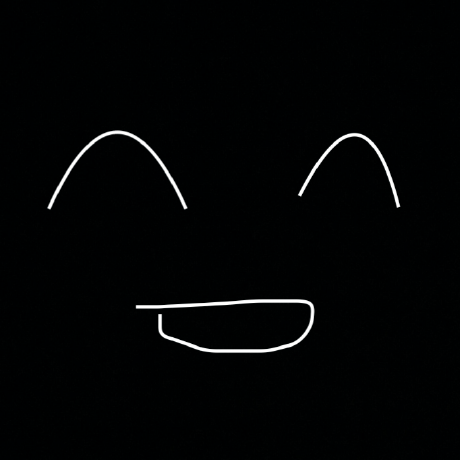# 상단 탭, 스와이프로 화면 이동
react-native에서 상단 탭, 스와이프로 화면 이동하는 방법에 대해 알아보겠습니다.
우리는 react-native-tab-view라는 라이브러리를 사용해보겠습니다.
# 설치
yarn add react-native-tab-view
yarn add react-native-pager-view
yarn add react-native-gesture-handler
cd ios/
pod install
최상단 index.js에 코드를 추가합니다.
import "react-native-gesture-handler";
# 기본적인 사용
- 아래 기본적인 사용 예시는 react-native-tab-view (opens new window) 예시입니다.
import * as React from "react";
import { View, useWindowDimensions } from "react-native";
import { TabView, SceneMap } from "react-native-tab-view";
const FirstRoute = () => (
<View style={{ flex: 1, backgroundColor: "#ff4081" }} />
);
const SecondRoute = () => (
<View style={{ flex: 1, backgroundColor: "#673ab7" }} />
);
const renderScene = SceneMap({
first: FirstRoute,
second: SecondRoute
});
export default function TabViewExample() {
const layout = useWindowDimensions();
const [index, setIndex] = React.useState(0);
const [routes] = React.useState([
{ key: "first", title: "First" },
{ key: "second", title: "Second" }
]);
return (
<TabView
navigationState={{ index, routes }}
renderScene={renderScene}
onIndexChange={setIndex}
initialLayout={{ width: layout.width }}
/>
);
}
# tab view 커스텀 스타일링
- tab bar의 container를 스타일링 할때는
<TabBar>내부에 style태그를 사용하여 스타일링합니다. - tab bar 내부를 스타일링 할때는
indicatorStyle을 사용합니다.
import React, { useState } from "react";
import { useWindowDimensions } from "react-native";
import { TabView, TabBar, SceneMap } from "react-native-tab-view";
const MainScreen = () => {
const layout = useWindowDimensions();
const [index, setIndex] = useState(1);
const [routes] = useState([
{ key: "first", title: "First" },
{ key: "second", title: "Second" }
]);
const FirstRoute = () => (
<View style={{ flex: 1, backgroundColor: "#ff4081" }} />
);
const SecondRoute = () => (
<View style={{ flex: 1, backgroundColor: "#673ab7" }} />
);
const renderScene = SceneMap({
first: FirstRoute,
second: SecondRoute
});
return (
<TabView
navigationState={{ index, routes }}
renderScene={renderScene}
onIndexChange={setIndex}
initialLayout={{ width: layout.width }}
renderTabBar={props => (
<TabBar
{...props}
indicatorStyle={{
backgroundColor: "rgb(240, 80, 20)",
border: "none"
}}
style={{
backgroundColor: "white",
fontWeight: "bold",
shadowOffset: { height: 0, width: 0 },
shadowColor: "transparent"
}}
pressColor={"transparent"}
/>
)}
/>
);
};
export default MainScreen;
# label 소문자 사용하기
import React, { useState } from "react";
import { useWindowDimensions } from "react-native";
import { TabView, TabBar, SceneMap } from "react-native-tab-view";
import styled from "styled-components/native";
const MainScreen = () => {
const layout = useWindowDimensions();
const [index, setIndex] = useState(1);
const [routes] = useState([
{ key: "first", title: "First" },
{ key: "second", title: "Second" }
]);
const FirstRoute = () => (
<View style={{ flex: 1, backgroundColor: "#ff4081" }} />
);
const SecondRoute = () => (
<View style={{ flex: 1, backgroundColor: "#673ab7" }} />
);
const renderScene = SceneMap({
first: FirstRoute,
second: SecondRoute
});
return (
<TabView
navigationState={{ index, routes }}
renderScene={renderScene}
onIndexChange={setIndex}
initialLayout={{ width: layout.width }}
renderTabBar={props => (
<TabBar
{...props}
indicatorStyle={{
backgroundColor: "rgb(240, 80, 20)",
border: "none"
}}
style={{
backgroundColor: "white",
fontWeight: "bold",
shadowOffset: { height: 0, width: 0 },
shadowColor: "transparent"
}}
pressColor={"transparent"}
// 원래는 renderLabel를 넣지 않아도 tabview에 자동으로 label값이 들어갑니다 그러나 버그인지 모르겠으나 영문이 무조건 대문자로 들어 가게 되어있습니다. 소문자를 사용하려면 아래와 같이 renderLabel에 컴포넌트로 label값을 넣어 줘야 합니다.
renderLabel={({ route, focused }) => (
<TabLabel focused={focused}>{route.title}</TabLabel>
)}
/>
)}
/>
);
};
const TabLabel = styled.Text`
color: ${props => (props.focused ? "#f05014" : "#777777")};
font-size: 14px;
font-weight: bold;
`;
export default MainScreen;
# tabview 내부 컴포넌트에 props 넣기
- react-native-tab-view에서는 아래와 같이 SceneMap 내부 컴포넌트에 다이렉트로 prop을 전달하지 말라고합니다.
// 이렇게 하지 마세요!!
SceneMap({
first: () => <FirstRoute foo={this.props.foo} />,
second: SecondRoute
});
대신 아래와 같이 switch case로 컴포넌트를 분리하라고 합니다.
const renderScene = ({ route }) => {
switch (route.key) {
case "first":
return <FirstRoute foo={this.props.foo} />;
case "second":
return <SecondRoute />;
default:
return null;
}
};