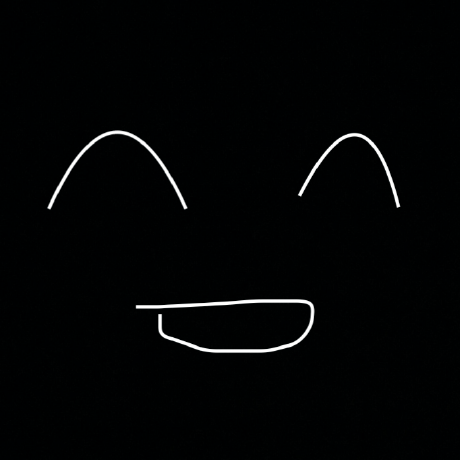# animated numbers 만들기

위 gif와 같이 count가 올라갈때마다 애니메이션으로 숫자가 바뀌는 ui를 만들어보겠습니다.
react-native-reanimated를 사용합니다.
yarn add react-native-reanimated
cd ios/
pod install
# 코드
- 아래 코드를 그대로 복사하여 따로 컴포넌트로 만들어주세요
import React from "react";
import { Text, View } from "react-native";
import Animated, { EasingNode } from "react-native-reanimated";
const NUMBERS = [0, 1, 2, 3, 4, 5, 6, 7, 8, 9];
const usePrevious = value => {
const ref = React.useRef();
React.useEffect(() => {
ref.current = value;
});
if (typeof ref.current === "undefined") {
return 0;
}
return ref.current;
};
const AnimatedNumber = ({
animateToNumber,
fontStyle,
animationDuration,
includeComma,
easing
}) => {
const prevNumber = usePrevious(animateToNumber);
const animateToNumberString = String(Math.abs(animateToNumber));
const prevNumberString = String(Math.abs(prevNumber));
const animateToNumbersArr = Array.from(animateToNumberString, Number);
const prevNumberersArr = Array.from(prevNumberString, Number);
if (includeComma) {
const reducedArray = new Array(
Math.ceil(animateToNumberString.length / 3)
).fill(0);
const startReducedArray = new Array(
Math.ceil(prevNumberString.length / 3)
).fill(0);
reducedArray.map((__, index) => {
if (index === 0) {
return;
}
animateToNumbersArr.splice(
animateToNumberString.length - index * 3,
0,
","
);
});
startReducedArray.map((__, index) => {
if (index === 0) {
return;
}
prevNumberersArr.splice(prevNumberString.length - index * 3, 0, ",");
});
}
const [numberHeight, setNumberHeight] = React.useState(0);
const animations = animateToNumbersArr.map((__, index) => {
if (typeof prevNumberersArr[index] !== "number") {
return new Animated.Value(0);
}
const animationHeight = -1 * (numberHeight * prevNumberersArr[index]);
return new Animated.Value(animationHeight);
});
const setButtonLayout = e => {
setNumberHeight(e.nativeEvent.layout.height);
};
React.useEffect(() => {
animations.map((animation, index) => {
if (typeof animateToNumbersArr[index] !== "number") {
return;
}
Animated.timing(animation, {
toValue: -1 * (numberHeight * animateToNumbersArr[index]),
duration: animationDuration || 500,
useNativeDriver: true,
easing: easing || EasingNode.elastic(2)
}).start();
});
}, [animateToNumber, numberHeight]);
const getTranslateY = index => {
return animations[index];
};
return (
<>
{numberHeight !== 0 && (
<View style={{ flexDirection: "row" }}>
{animateToNumber < 0 && (
<Text style={[fontStyle, { height: numberHeight }]}>{"-"}</Text>
)}
{animateToNumbersArr.map((n, index) => {
if (typeof n === "string") {
return (
<Text key={index} style={[fontStyle, { height: numberHeight }]}>
{n}
</Text>
);
}
return (
<View
key={index}
style={{ height: numberHeight, overflow: "hidden" }}
>
<Animated.View
style={[
{
transform: [
{
translateY: getTranslateY(index)
}
]
}
]}
>
{NUMBERS.map((number, i) => (
<View style={{ flexDirection: "row" }} key={i}>
<Text style={[fontStyle, { height: numberHeight }]}>
{number}
</Text>
</View>
))}
</Animated.View>
</View>
);
})}
</View>
)}
<Text
style={[fontStyle, { position: "absolute", top: -999999 }]}
onLayout={setButtonLayout}
>
{0}
</Text>
</>
);
};
export default AnimatedNumber;
- 그리고 다른 컴포넌트에서
AnimatedNumber를 불러와서 사용합니다.
// App.js
import React from "react";
import { SafeAreaView, Button } from "react-native";
import AnimatedNumber from "./AnimatedNumber";
const App = () => {
const [animateToNumber, setAnimateToNumber] = React.useState(7979);
const increase = () => {
setAnimateToNumber(animateToNumber + 1999);
};
return (
<SafeAreaView
style={{ flex: 1, justifyContent: "center", alignItems: "center" }}
>
<AnimatedNumbers
includeComma
animateToNumber={animateToNumber}
// animationDuration - 애니메이션 속도를 지정합니다.
fontStyle={{
color: "#F05014",
fontSize: 50,
fontWeight: "bold",
animationDuration: 800
}}
/>
<Button title="increase" onPress={increase} />
</SafeAreaView>
);
};