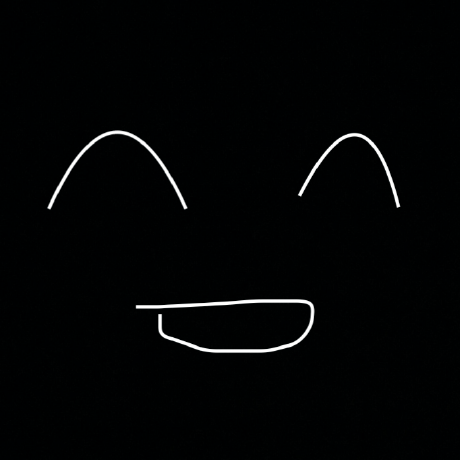# progress bar 만들기

위 gif와 같이 progress bar를 만들어보겠습니다.
예시코드에서는
styled-components를 사용했습니다.styled-components를 사용하지 않으시면styleSheet로 css 스타일링 하시면 됩니다.
# 코드
- 아래 코드를 그대로 복사하여 따로 컴포넌트로 만들어주세요
import React, { useState, useEffect, useRef, useCallback } from "react";
import { Animated, useWindowDimensions } from "react-native";
import { useFocusEffect } from "@react-navigation/native";
import styled from "styled-components/native";
const ProgressBar = ({ percent = 33 }) => {
const layout = useWindowDimensions();
const counter = useRef(new Animated.Value(0)).current;
const countInterval = useRef(null);
const [count, setCount] = useState(0);
useFocusEffect(
// 앱 화면이 Progress bar를 비추면 초기 퍼센트로 초기화합니다.
useCallback(() => {
setCount(percent);
}, [])
);
useEffect(() => {
// 0.5초마다 5퍼센트씩 progress bar를 추가합니다.
countInterval.current = setInterval(() => setCount(old => old + 5), 500);
return () => {
clearInterval(countInterval);
};
}, []);
useEffect(() => {
load(count);
// 100퍼센트가 되면 0퍼센트로 초기화합니다.
if (count >= 100) {
setCount(0);
clearInterval(countInterval);
}
}, [count]);
const load = count => {
Animated.timing(counter, {
toValue: count,
// 애니메이션 주기 (퍼센트가 추가되는 시간(setInterval 주기)과 동일하게 맞춰주세요)
duration: 500,
useNativeDriver: false
}).start();
};
const width = counter.interpolate({
inputRange: [0, 100],
outputRange: ["0%", "100%"],
extrapolate: "clamp"
});
return (
<ProgressBarBlock width={layout.width}>
<Animated.View
style={{ backgroundColor: "#f05014", borderRadius: count, width }}
/>
</ProgressBarBlock>
);
};
export default ProgressBar;
const ProgressBarBlock = styled.View`
height: 8px;
flex-direction: row;
width: ${props => props.width - 50}px;
background-color: #eeeeee;
border-radius: 10px;
`;
// 처음 시작할 progress 퍼센트를 지정합니다.
<ProgressBar percent={10} />;