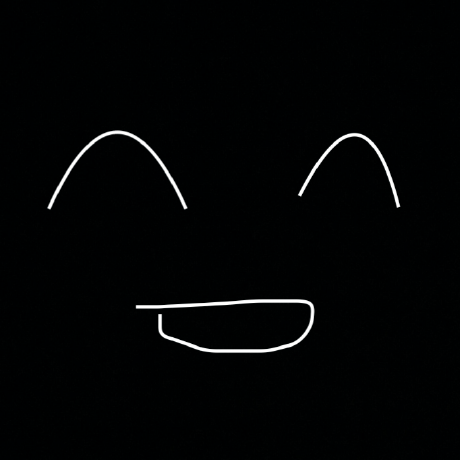# Element.getBoundingClientRect()
getBoundingClientRect() 메서드는 DOMRect요소의 크기와 브라우저 뷰포트에 상대적인 위치에 대한 정보를 제공 하는 객체를 반환합니다.
getBoundingClientRect는 화면에서 잡은 dom을 어디에 위치한 지 알기 위해 사용합니다.
# 구문
getBoundingClientRect의 구문은 다음과 같습니다.
domRect = element.getBoundingClientRect();
# 설명
getBoundingClientRect의 return 값은 해당 dom의 width, height, left, top, right, bottom, x, y를 알려주며 width와 height는 뷰포트의 왼쪽 상단을 기준으로 합니다.
# 예시
유저가 스크롤을 했을 때, element의 위치에 따라 element를 보여주거나 안보여주는 예시입니다. 이 예시는 react에 기반합니다.
useRef를 이용하여 dom을 잡고 해당 dom에 getBoundingClientRect 메소드를 실행하여 top 위치를 감지합니다.
top 위치에 따라서 hideElement를 true 또는 false로 변경합니다.
import { useState, useEffect, useRef } from "react";
function GetBoundingClientReactExample() {
const [hideElement, setHideElement] = useState(false);
const scrollRef = useRef(null);
useEffect(() => {
if (!scrollRef.current) return;
window.addEventListener("scroll", yScrollEvent);
return () => {
window.removeEventListener("scroll", yScrollEvent);
};
}, [scrollRef.current]);
const yScrollEvent = () => {
const scroll = scrollRef.current.getBoundingClientRect();
console.log(scroll);
setHideElement(scroll.top <= -100);
};
return (
<div style={{ height: "300vh", background: "#eee" }} ref={scrollRef}>
{!hideElement && (
<div style={{ position: "fixed", background: "#fff" }}>
<span>스크롤을 일정 수치만큼 내리면 이 영역은 사라집니다!</span>
</div>
)}
</div>
);
}
위 예시는 top만 사용하였으나 아래 scroll 변수에 console을 출력해보면 다른 값들도 활용 가능합니다.
console.log(scroll);
DOMRect {
bottom: 1931
height: 1920
left: 0
right: 360
top: 11
width: 360
x: 0
y: 11
}