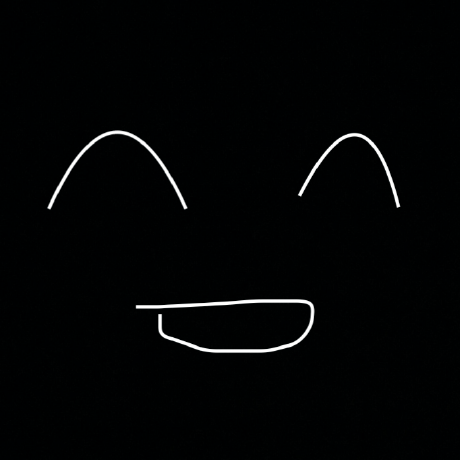# ES2015
# var / let / const
# var
- scope : functional
- Var 속성은 하단에서 정의해도 호이스팅에 의해 정의는 되나 undefined
- 중복으로 정의하면 이후에 나온 변수로 overload된다.
// Using var declaration #1
var a = 1;
if (true) {
var b = 2;
}
console.log(a + b);
// Using var declaration #2
console.log(i); //undefined
for (var i = 0; i < 10; i++) {
console.log(i); //1~10
}
console.log(i); //undefined
# let
- scope : {}에 의한 scope, var와 다르게 function에 의해 나눠지지 않고 if문 for문 등 {}에 의해 나뉜다.
- 전역변수로 선언해도 window객체에 포함되지 않는다. (Ex 6 참조)
- var와 다르게 코드 상단부에 정의하지 않으면 ReferenceError 도출 (Ex 7 참조)
/*
"let" variable declaration
es2015에서는 let으로 변수를 생성한다.
*/
// Example #1
let c = 1;
if (true) {
let d = 2;
/*
let으로 변수 선언하면 let의 스코프가 var와 다르다
let은 if문 내부에서만 접근 가능
var는 함수문 이외에는 전역변수로 취급
*/
}
console.log(c + d); // d가 정의되지 않음
// Example #2
let a = 1;
if (true) {
let a = 2;
console.log(a); // 2
}
console.log(a); // 1
// Example #3
for (let i = 0; i < 10; i++) {
//let은 {} 중괄호 기준으로 블락형성
console.log(i); //0~9
}
console.log(i); // i is not defined
// Example #4
for (let i = 1; i < 11; i++) {
setTimeout(function() {
console.log(i);
}, i * 1000);
}
// Example #5
{
let jason = {
codename: "blackbriar",
kill: function(target) {
//var target = operator;
target = null;
}
};
let operator = {
codename: "onion",
answer: function() {
alert("run away!");
}
};
//객체이므로 위치값을 주는 것 reference;
//값 자체가 바뀌지 않는다.
jason.kill(operator);
//console.log(jason.codename);
console.log(operator.codename); //onion
}
console.log(jason.codename); //let 범위는 중괄호 이므로 undefined
console.log(operator.codename);
// Example #6
var x = "global";
let y = "global";
console.log(this.x); // "global"
//let은 전역변수로 사용해도 언디파인;
//let은 한번 선언하면 동일한 식별자로 재선언 불가
console.log(this.y); // undefined
// Example #7
function doSomething() {
console.log(bar); // undefined 호이스팅
console.log(foo);
// ReferenceError - let은 변수를 선언해야지만 사용 가능(초기화)
var bar = 1;
let foo = 2;
}
doSomething();
// Example #8
// Must Read "Temporal Dead Zone": https://developer.mozilla.org/en-US/docs/Web/JavaScript/Reference/Statements/let#Temporal_dead_zone
console.log(typeof undeclaredVariable); // "undefined"
console.log(typeof i); // ReferenceError
let i = 10;
# const
- 한번 정의하면 못바꾸는 성질
- const 이름으로 된 변수에 객체를 정의할 경우 그 객체는 변경 가능 (Ex 2 참조)
/*
"const" variable declaration
*/
// Example #1
const foo = 2;
foo = 3; // 못바꾼다
// Example #2
const obj = {
arr: [1, 2, 3]
};
obj = []; // error
//obj에 관한 값만 못바꾸고 그 안의 값들은 다 바꿀 수 있다.
obj.arr.length = 0; // 0
obj.arr.push(1); // 4
obj.arr = null; //null
{
const bagooni = {
items: ["gold", "silver", "bronze"],
owner: "nkh",
address: 11101
};
const dodook = {
criminalRecord: null,
careerLevel: 12,
storage: {},
steal: function(target) {
this.storage[target.owner] = target.items;
this.careerLevel++;
target.items = null;
}
};
dodook.steal(bagooni);
const police = {
catchDodook: function() {
dodook.criminalRecord = dodook.criminalRecord || 1;
dodook = null;
}
};
police.catchDodook();
}
const prison = {
cells: [],
addPrisoner: function(name) {
const prisoner = {
name: name,
attitude: 0
};
this.cells.push(prisoner);
}
};
const saminjo = ["kjm", "kks", "by"];
function startCatching() {
const count = 0;
while (count < 10) {
if (saminjo.length) {
prison.addPrisoner(saminjo[0]);
saminjo.splice(0, 1);
}
count++;
}
if (!saminjo.length) {
return "good job";
} else {
return "try harder";
}
}
# Rest parameter
- …으로 사용하며, … 뒤 나머지 매개변수들을 배열로 만들어 출력한다
- Argument : js내부인자로 …와 상관 없이 함수 안의 인자를 전부 다 가진다. 배열은 아니다.
/*
rest parameter
- ...뒤의 값들을 매개변수로 만들어 나머지 값들을 배열로 넣는다.
*/
// Example #1
function foo (a, b, ...c) {
console.log(c); // ['2','3','4','5']
console.log(Array.isArray(c)); // true -> 배열이다!
}
foo('0', '1', '2', '3', '4', '5');
// "arguments" is different
//함수에 들어온 인자 값을 전부다 가진다. 배열이 아닌 유사 배열
function foo2 (a, b, ...c) {
console.log(arguments); //[1,2,3,4,5 ...]
console.log(Array.isArray(arguments)); //false
}
foo2(1, 2, 3, 4, 5);
// NO GOOD
// Rest parameter must be last parameter
function foo (...a, b) {
console.log(a);
}
//나머지를 받는것이 ... 인데 ...뒤에 뭔가 있는건 불가능 하다
foo(1,2,3);
# spread operator
- rest parameter는 …뒤에 인자를 받으나 spread operator는 …뒤에 변수를 가진다.
- …변수를 사용함으로 변수를 그대로 넣어주는 효과를 가짐
/*
spread operator ...으로 배열을 퍼지게 한다.
rest parameter ...은 함수의 매개변수의 마지막에 쓰는 것.
*/
// Example #1
var arr1 = [[6, 6, 6], 2, 3];
var arr2 = [4, 5, 6];
var total = [...arr1, ...arr2];
console.log(total); // [[6,6,6],2,3,4,5,6]
//...뒤에 있는 배열을 그 자리에 위치한다.
// Example #2
function foo(a, b, c) {
return a + b + c;
}
foo(...[1, 2, 3]); // 6
# Rest/Spread together
/*
Rest & Spread together
*/
const codingInstitutes = [
{ name: "FF", grade: -10 },
{ name: "VC", grade: 10 }
];
const mommy = {
money: 100,
decide: function(...choices) {
if (this.money > 100) {
const decision = null;
choices.forEach(function(choice) {
if (decision && decision.grade < choice.grade) {
decision = choice;
} else if (!decision) {
decision = choice;
}
});
return decision;
} else {
return null;
}
}
};
const studentA = {
name: "kyuljungjangae",
mommy: mommy,
decide: function(...institutes) {
const final = this.mommy.decide(...institutes);
return final;
}
};
let result = studentA.decide(...codingInstitutes);
console.log(result); // ?
result = null; // ?
// Hmm..
var agentA = {
codeName: "oi",
powerLevel: -999
};
var agentAA = {
...agentA,
category: "chaeso"
};
console.log(agentAA);
# destructuring 비구조할당
- 기존의 문법을 부셔서 편리한 코딩을 위한 패치
- 객체 호출 후, 객체의 인자 값으로 변수를 다시 만들어 정의 (Ex 1 참조)
- 같은 방법으로 함수, 배열 정의 가능
/*
destructuring - 비구조할당
*/
// Example #1 - Object Destructuring
var address = {
city: "new york",
state: "NY",
zipcode: "10003"
};
var { city, state } = address;
//새로운 변수안에 속성이 들어가고 그 것은 이전 변수의 이름이다.
console.log(city + ", " + state);
// Example #2 - Object Destructuring
var address = {
city: "new york",
state: "NY",
zipcode: "10003"
};
var city = "seoul";
var { city: c, state: s } = address;
console.log(c + ", " + city + ", " + s);
// Example #3 - Object Destructuring
var address = {
city: "new york",
state: "NY",
zipcode: "10003"
};
//매개변수를 비구조화
function logAddress({ city, state }) {
console.log(city + ", " + state);
}
logAddress(address);
// Example #4 - 객체 안에 객체 안에 객체 비구조화
const person = {
name: "Lee",
address: {
zipCode: "03068",
city: "Seoul"
}
};
const {
address: { city }
} = person;
console.log(city); // 'Seoul'
// Example #1 - Array Destructuring
var numbers = [1, 2, 3, 4, 5];
var [one, two, three, four, five] = numbers;
var one = number[0];
console.log(one);
console.log(two);
// Example #2 - Array Destructuring
var numbers = [1, 2, 3, 4, 5];
var [one, , , , five] = numbers;
console.log(one);
console.log(five);
// Example #3 - Array Destructuring
var numbers = [1, 2, 3, 4, 5];
function sum([a, b, c, d, e]) {
console.log(a + b + c + d + e);
}
sum(numbers);
// Example #4 - Array Destructuring
var numbers = [1, 2, 3, 4, 5];
function sum([a, b, c]) {
console.log(a + b + c);
}
sum(numbers);
// Example #5 - Array Destructuring
var numbers = [1, 2, 3, 4, 5];
function sum([a, b, ...c]) {
console.log(c);
}
//3,4,5
function sum(target) {
var a = target[0];
var b = target[1];
console.log(a + b);
}
sum(numbers);
// Example #6 - Rest with Destructuring
const guicheokPeople = [1, 2, 3, 4, 5];
function punish(...people) {
// ...people = [[1,2,3,4,5]]
console.log(people[0][2]);
const [[a, b, c, d, e]] = people;
return c;
}
const result = punish(guicheokPeople);
result;
# default parameter
디폴트 파라미터 : 값이 없는 것을 방지한다. 값이 있으면 아무 효과 없다
값이 undefined인가 아닌가에 따라 디폴트파라미터가 발동 or non 발동
/*
default parameter
*/
// Example #1
//
function logName(name = "nkh") {
console.log(name);
}
logName(); //nkh
logName("wan"); //wan
// Example #2
function logNumber(num = 666) {
console.log(num);
}
logNumber(); //666
logNumber(100); //100
logNumber(0); //0
// Example #3
function getNumber() {
console.log("Getting number..");
return 666;
}
function logNumber(num = getNumber()) {
console.log(num);
}
logNumber(); // Getting number , 666리턴
logNumber(false); // 안출력
logNumber(null); // null
logNumber(undefined); // Getting number , 666리턴
# String Interpolation
`` : 중간에 변수를 넣을 때만 사용한다. 일반적인 string 값은 ''로 표현
/*
String Interpolation (Template Literals)
http://jsbin.com/yilikal/edit?js,console
*/
// Example #1
const s = "nkh";
console.log(`my name is ${s}`);
# Arrow Functions
함수 선언식을 변형하여 쓰기 쉽게 만든 형태
일반 함수방식과 다르게 this , argument 가 없다
/*
Arrow Functions
https://developer.mozilla.org/en-US/docs/Web/JavaScript/Reference/Functions/Arrow_functions
*/
// -> thin arrow
// => fat arrow
// 표현식으로만 쓴다 : 할당이 되어야만 사용한다.
const fn = a => {
console.log(a);
};
fn();
//인자가 하나일 경우 소괄호 안써도 된다.
const fn = a => {
console.log(a);
};
//함수 안에서 실행하는 실행문이 1개 이다
//나오는 값이 자동으로 리턴 값이 된다.
function multiply(a, b) {
return a * b;
}
const multiply = (a, b) => a * b;
//function 키워드를 쓰면 this를 사용할 수 있는데
//가장 중요한 것은 this와 argument가 없다는 것이다.
let name = "ni";
const obj = {
name: "nkh",
logName: () => {
console.log(this.name);
console.log(arguments);
}
};
obj.logName(1, 2, 3);
// Arrow functions do not have its own`this`, `arguments`.
# 객체에 동적으로 키 저장
- 객체에 동적으로 키를 저장하는 방법은 이전에 포스팅 (opens new window) 한적이 있으나, 지금 기술하는 방법이 더 효율적입니다
const name = "who";
const obj = { [name]: "nkh" };
- 위 처럼 객체의 키를 대괄호로 감싸 주면 변수의 값이 키에 할당 됩니다
- 이때, 주의해야 할 점은 객체에 키가 할당된 이후에는
name값이 바뀌어도obj의 키 값은 바뀌지 않는다는 점입니다.
let name = "who";
const obj = { [name]: "nkh" };
name = "isChange";
console.log(obj); // { who: 'nkh' }
- 키애 할당될 값 연산이 끝난 이후에, 객체에 할당하면 되겠습니다.
# 함수 default 값 설정
- es6 자바스크립트에서 함수에 인자가 다 오지 않으면 default 값을 넣는 방법은 아래와 같았습니다.
function useDefault(_a, _b, _c) {
const a = typeof _a === "undefined" ? 1 : _a;
const b = typeof _b === "undefined" ? 1 : _b;
const c = typeof _c === "undefined" ? 1 : _c;
console.log([a, b, c]);
}
useDefault(1, 2, 3); // [1, 2, 3]
useDefault(1, 2); // [1, 2, 1]
- 그러나 es6에서는 함수 인자에 값을 할당하여, 함수 호출시 인자가 할당되지 않으면, 선언시 default로 정한 값이 들어가게 됩니다.
function defaultParams(a = 1, b = 2, c = 3) {
console.log([a, b, c]);
}
defaultParams(1, 2, 3); // [1, 2, 3]
defaultParams(1, 2); // [1, 2, 3]
defaultParams(1, undefined, 4); // [1, 2, 4]