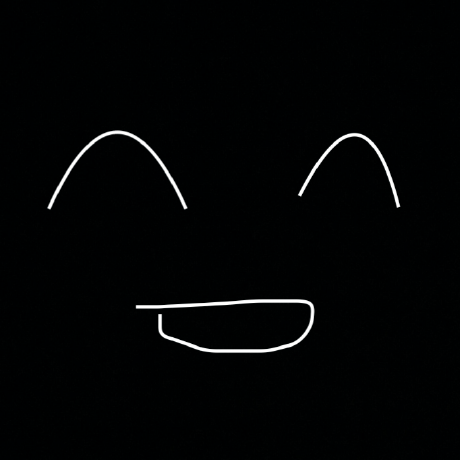# react로 다크모드 만들기
react, styled-components, scss를 이용하여 다크모드를 만들어봅시다.
가장 root인 app.jsx에 root css를 Import 해줍니다.
import React from "react";
import "../App.scss";
function App() {
return <div className="background">dark mode</div>;
}
App.scss에는 흑, 백에 관련된 색을 지정합니다.
// App.scss
:root {
--primary-color: #f05014;
--background-color: #000;
}
.ui-dark {
--primary-color: blue;
--background-color: white;
}
가장 키포인트는 react의 html에 class로 dark-mode를 넣는 것입니다.
방법은 아래와 같습니다. 로컬스토리지에 bgMode가 dark이면 html 클래스에 ui-dark를 넣습니다
// app.jsx
import React from "react";
import styled from "styled-components";
import "../App.scss";
function App() {
useEffect(() => {
const bgMode = window.localStorage.getItem("bgMode");
if (bgMode === "dark") {
document.getElementsByTagName("html")[0].classList.add("ui-dark");
}
}, []);
const darkOnOff = () => {
if (
document.getElementsByTagName("html")[0].classList.contains("ui-dark")
) {
document.getElementsByTagName("html")[0].classList.remove("ui-dark");
window.localStorage.setItem("bgMode", "light");
} else {
document.getElementsByTagName("html")[0].classList.add("ui-dark");
window.localStorage.setItem("bgMode", "dark");
}
};
return (
<Background>
<span>dark mode</span>
<button onClick={darkonOff}>on/off darkMode</button>
</Background>
);
}
const Background = styled.div`
background-color: var(--background-color);
color: var(--primary-color);
`;
위와 같이 공통 scss에서 정의한 background-color 변수를 사용하면 html에 ui-dark 클래스가 있을 때는 background-color에 black이 들어가고 클래스가 없을 때는 background-color에 white가 들어갑니다.
이외 다른 요소들에도 root css에서 정의한 변수를 사용하면 버튼 한번에 다른 theme을 구현할 수 있습니다.