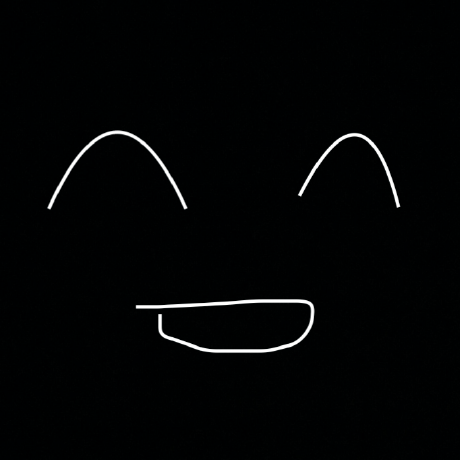# next.js에서 material-ui와 styled-components 사용하기
이번에는 이전 next.js에서 material-ui 사용하기 (opens new window) 글에 이어서 mui와 styled-components를 같이 사용하는 방법에 대해 알아보겠습니다.
혹시 이 글을 처음 보시는 분이라면 next.js에서 material-ui 사용하기 (opens new window) 이 글을 참조하셔서 nextJS 부터 mui 세팅까지 하고 오시기를 권고드립니다!
mui v5 버전 기준으로 작성하였습니다. 이전 버전은 작동하지 않을 수 있습니다.
# 프로젝트 세팅
- 먼저 예시에 필요한 디펜던시를 설치합니다.
yarn add -D babel-plugin-styled-components
# .babelrc
- 먼저 바벨 파일을 수정합니다.
- 아래 파일은 next.js의 ssr과 연관이 있는데, ssr에 의해 styled-components 스타일이 적용 전에 화면 렌더링이 되는 문제를 방지하기 위함입니다.
{
"presets": ["next/babel"],
"plugins": [
[
"babel-plugin-styled-components",
{ "fileName": true, "displayName": true, "pure": true, "ssr": true }
]
]
}
# _document.tsx
- babel 설정 파일을 설정했다면 이제
_document파일을 설정합니다. (아직 styled-components가 서버렌더링에 세팅되지 않음) - mui가 nextjs에서 작동하도록 설정하였는데 그 위에 styled-components도 사용 하도록 설정합니다.
import React from "react";
import Document, { Html, Head, Main, NextScript } from "next/document";
import { ServerStyleSheet } from "styled-components";
import { ServerStyleSheets } from "@mui/styles";
export default class MyDocument extends Document {
render() {
return (
<Html>
<Head />
<body>
<Main />
<NextScript />
</body>
</Html>
);
}
}
MyDocument.getInitialProps = async ctx => {
const sheet = new ServerStyleSheet();
const materialSheets = new ServerStyleSheets();
const originalRenderPage = ctx.renderPage;
try {
ctx.renderPage = () =>
originalRenderPage({
enhanceApp: App => props =>
sheet.collectStyles(materialSheets.collect(<App {...props} />))
});
const initialProps = await Document.getInitialProps(ctx);
return {
...initialProps,
styles: (
<>
{initialProps.styles}
{sheet.getStyleElement()}
</>
)
};
} finally {
sheet.seal();
}
};
# 설명
ServerStyleSheet를 이용하여materialSheets라는 인스턴스를 생성합니다.materialSheets를 이용하여 지정한 컴포넌트(ex:<App />)의 스타일 요소를 검색하고 그 스타일을<style>태그로 추출합니다.- 추출한 결과물을
Document에 전달합니다. - 이렇게 되면 서버에서 렌더링되고 소스 페이지에서도 스타일이 표시됩니다.
# _app.tsx
- ThemeProvider를 주입하고 theme를 사용하도록 세팅합니다.
import type { AppProps } from "next/app";
import CssBaseline from "@mui/material/CssBaseline";
import { ThemeProvider } from 'styled-components'
const theme = {
primary: 'green',
}
const App = (props: AppProps) => {
const { Component, pageProps } = props;
return (
<ThemeProvider theme={theme}>
<CssBaseline />
<Component {...pageProps} />
</ThemeProvider>
);
};
export default App;
# 글로벌 스타일 사용하기
styled-components에서 글로벌 스타일을 사용하는 예시입니다
# styles/global-styles.ts
- 먼저 글로벌 스타일을 정의합니다.
// styles/global-styles.ts
import { createGlobalStyle } from "styled-components";
export const GlobalStyle = createGlobalStyle`
html,
body {
padding: 0;
margin: 0;
letter-spacing: -1px;
font-size: 15px;
font-family: -apple-system, BlinkMacSystemFont, Segoe UI, Roboto, Oxygen,
Ubuntu, Cantarell, Fira Sans, Droid Sans, Helvetica Neue, sans-serif;
}
.txt-c {
text-align: center;
}
.txt-r {
text-align: right;
}
.txt-l {
text-align: left;
}
p {
margin: 0;
}
`;
# _app.tsx
_app.tsx에 사용한 글로벌 스타일을 넣어줍니다.
import type { AppProps } from "next/app";
import CssBaseline from "@mui/material/CssBaseline";
import { ThemeProvider } from 'styled-components'
import { GlobalStyle } from "styles/global-styles";
const theme = {
primary: 'green',
}
const App = (props: AppProps) => {
const { Component, pageProps } = props;
return (
<ThemeProvider theme={theme}>
<GlobalStyle />
<CssBaseline />
<Component {...pageProps} />
</ThemeProvider>
);
};
export default App;