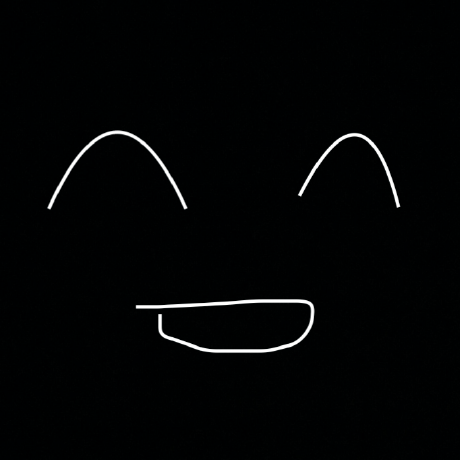# mobx 다른 store 값 사용하기
오늘은 mobx에서 다른 store의 값을 가져와서 사용하는 방법을 알아보겠습니다!
다른 스토어의 값을 간섭하도록 설계하는 것 자체가 설계 미스라고 말씀하실 수 있지만,
공통 store에 정의한 값(loading, modal 등)만 타 store에서 가져와 사용한다고 생각하시면 납득이 될 것입니다.
# store 예제
# 흐름
- commonStore와 common store 값을 가져올 testStore를 구현합니다.
- 위 2개 store를 묶을 RootStore를 만듭니다.
- RootStore를 App.js에 Privider에 넣습니다.
# CommonStore
// store/CommonStore.tsx
import { action, observable, runInAction } from 'mobx';
-
export interface CommonProps {
loading: boolean;
}
export default class CommonStore implements CommonProps {
@observable loading = false;
}
# TestStore
// store/TestStore.tsx
import { action, observable, runInAction } from "mobx";
import api from "api/modules/apis";
import RootStore from "./RootStore";
import CommonStore from "./CommonStore";
export interface TestStoreProps {
count: number;
getAllChamps: () => void;
}
export default class TestStore implements TestStoreProps {
// rootStore에서 넣어준 this에 의해 constructor에서 commonStore에 접근 가능하다!
commonStore: CommonStore;
constructor(rootStore: RootStore) {
this.commonStore = rootStore.commonStore;
}
@observable count = 0;
@action getAllChamps = async () => {
try {
this.commonStore.loading = true;
const res = await api.test();
runInAction(() => {
this.count += 1;
});
} catch (e) {
console.log(e);
} finally {
this.commonStore.loading = false;
}
};
}
# RootStore
- 주의
this를 넣어줘야 store를 받을 수 있습니다
import CommonStore from "./CommonStore";
import TestStore from "./TestStore";
export default class RootStore {
commonStore: CommonStore;
testStore: TestStore;
constructor() {
this.commonStore = new CommonStore();
this.testStore = new TestStore(this);
}
}
# App
- 만든 rootStore를 provider에 넣어줍니다.
// App.tsx
import React, { Component } from "react";
import { Provider } from "mobx-react";
import RootStore from "store/RootStore";
const rootStore = new RootStore();
export default class App extends Component {
render() {
return (
<Provider {...rootStore}>
<Components />
</Provider>
);
}
}